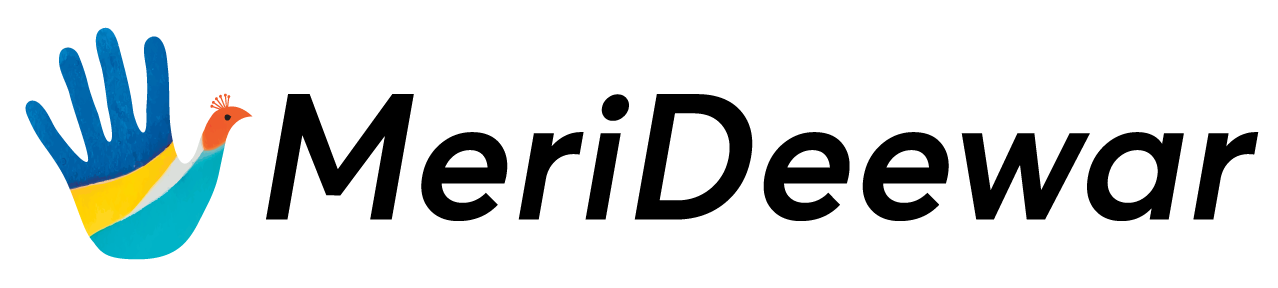To deliver the perfect piece of art to customer, we need best quality file of your artwork.
FILE TYPES
Upload a High-Res JPEG
We accept flattened JPEG files. However, we recommend working from a lossless original (such as a TIFF or PSD file), and then saving the file as a highest-quality JPEG in RGB mode. This will keep any editing from degrading your files, but allow you to have quicker uploads on your Post. We will never edit or change the files that you upload, so there's no JPEG degradation. Using the high-res JPEG will also allow you to upload a file with larger dimensions and a greater resolution.
PRINT SIZE AND PIXEL DIMENSIONS
We print what you Post
We will retain the aspect ratio of your image and make it available at sizes that are within our maximum printable areas and print it with a white border around all sides of your artwork. After you upload your file, you may see that some sizes are not available for purchase on your post. This is because our system has determined that your file will not meet our quality standards at these print sizes. We strongly recommend you DO NOT manually increase the pixel dimensions of your images by resampling in Photoshop. This will fool our system when it scans the file, but will result in a low quality print for your customers. You may want to invest in having your artwork professionally photographed or scanned as the quality of this image will directly affect the quality of your prints on Society6. Always strive for the highest quality original in this process because you can always reduce it, but you can not increase the quality later.
COLOR MANAGEMENT
If it's RGB, keep it RGB
If your file is already RGB keep it that way, if it's in CMYK you can either convert it to RGB or keep it in CMYK. Going from RGB to CMYK however will not produce intended results, so don't do this.
Use Greyscale for Black and White
To get amazing black and white images, save and upload your images in grayscale format. We use extraordinary grayscale printing profiles that will only use the black, light black, and light light black inks to produce superior gray tones, without any color shift.
Embed your color profile
If you want a specific color profile, please embed this in your file. Otherwise the artwork will be printed as is. In Photoshop, you can embed a color profile from the "Image" tab, and then "Convert To Profile." You will need to make the decision on which color profile is appropriate for your images, but the most popular profiles are sRGB and AdobeRGB (1998). To keep the colors the same, be sure to convert to a profile that is the same as your working space - have the "Source Space" and "Destination Space" be the same. An color profile is a set of instructions that is embedded or assigned to your image that tells our monitors how to display the colors accurately. Most images that come from a digital camera (and sometimes scanners) already contain an embedded ICC profile. Otherwise, you will want to embed a profile into your images using your photo editing software, prior to sending us your files.
DIGITAL CAPTURE
If your original artwork is not digital, we recommend taking digital photos or scanning your original artwork. You may also use a film camera and have the photos scanned. Here are some simple steps if you want to do it yourself:
- Use what's referred to as a "prosumer" quality camera (6 Megapixels, or greater output)
- Find an open space to work in
- Hang your artwork perfectly horizontal and flat
- Use a tripod and match the center of your art to the camera position
- Focus your lens so that your art is completely in the focal plane
- Use a diffused light source with no glare
- Use a lens length that does not distort your image
- Edit your image in Photoshop, Aperture etc., you may need color correct
- Crop the image so only your artwork is present
- Print a sample on a high quality color printer to proof your work
YOUR WORK
IMPORTANT: OTHER MEMBERS HAVE NO ACCESS TO YOUR HIGH-RESOLUTION FILES. WHEN YOU UPLOAD A FILE FOR PRODUCT POST, IT IS IMMEDIATELY CONVERTED INTO A SCREEN RESOLUTION PREVIEW AND THE ORIGINAL IS KEPT ON OUR SERVERS ONLY FOR THE PURPOSES OF FULFILLING YOUR ORDERS.
Double check your files
Zooming into your file to check for anything you wouldn't want to show up in the print. If you can see it, it will appear in your print. Once you post your image it is available for sale, so make sure it is ready. Color correction, cleaning and cropping should all be complete prior to Posting.
If you have any additional questions or suggestions on this topic, please feel free to contact us.